In today’s hyper-connected digital landscape, sending large files over the internet has become an essential task for professionals, businesses, content creators, and everyday users. Whether you’re transferring high-resolution videos, design files, software builds, or extensive databases, the need for reliable and secure ways to send large files is more pressing than ever. However, traditional email systems often fail to accommodate large file sizes due to attachment limits, and even some cloud storage services impose caps on bandwidth or storage space.
This guide explores the best and most efficient ways to send large files over the internet in 2025, offering in-depth information on tools, services, techniques, and best practices to ensure fast, secure, and reliable file transfers.
Why You Can’t Rely on Email Alone
Before diving into the best methods for transferring large files, it’s important to understand why email isn’t suitable for this purpose. Most email providers cap file attachments at around 25MB (Gmail, Yahoo Mail, Outlook). If you try to attach a larger file, you’ll likely receive an error or the system may automatically convert the attachment into a cloud-hosted link.
While this workaround can help in limited cases, it doesn’t address the need for managing multi-gigabyte transfers or handling sensitive, collaborative, or time-sensitive files. For this reason, users turn to specialized tools and platforms designed for large file sharing.
1. Cloud Storage Services
In the digital age, cloud storage services have emerged as one of the most convenient and efficient methods to send large files over the internet. These platforms allow users to upload large files to remote servers, which can then be accessed or downloaded by others via a secure sharing link. Whether you’re sharing high-resolution photos, video projects, audio files, or massive documents, cloud storage ensures that your data is safely stored, easily accessible, and shareable across devices and platforms.
Cloud storage is particularly effective because it overcomes the limitations of traditional email systems, which usually cap file attachments at around 25MB. With cloud storage, you can easily share files in the gigabyte range—sometimes even up to terabytes—with just a few clicks.
Why Cloud Storage Services Are Ideal for Large File Transfers
There are several reasons why cloud storage has become the go-to solution for large file sharing:
- Scalability: Most cloud services offer scalable plans, ranging from free tiers with basic storage limits to premium plans with terabytes of space.
- Security: Files stored in the cloud are typically encrypted during upload and storage. Many platforms also allow you to set permissions and expiry dates on shared links.
- Accessibility: Files can be accessed from anywhere in the world using any device with internet access.
- Collaboration: Cloud services support real-time collaboration, allowing multiple users to view or edit documents simultaneously.
Below are the top cloud storage services you can use today to send large files over the internet.
Google Drive
Google Drive is arguably the most popular cloud storage service, with over a billion users worldwide. It offers 15GB of free storage, which is shared across Google Drive, Gmail, and Google Photos. For larger files, users can upgrade to Google One plans that provide up to 2TB or more of storage.
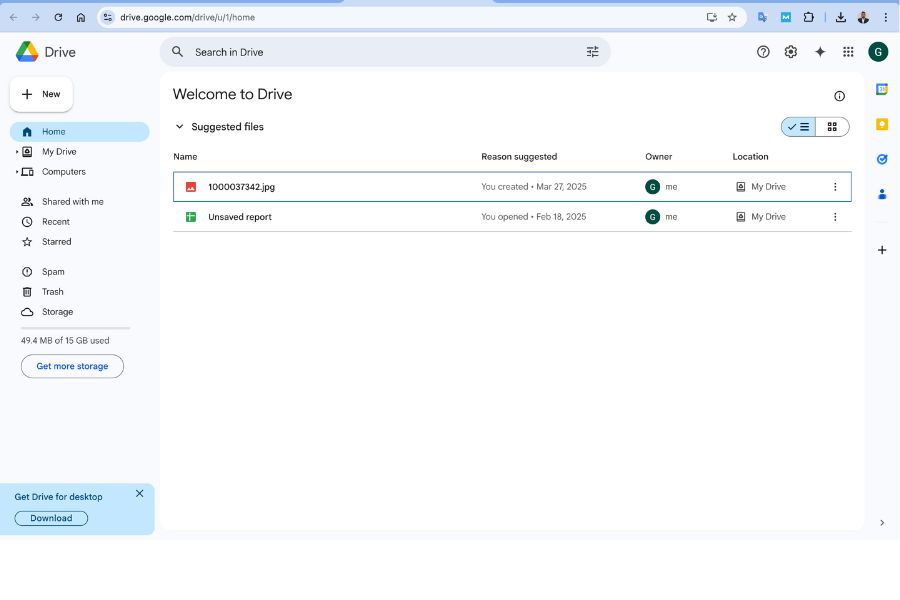
- File Size Limit: Individual file uploads can be up to 5TB (if you have enough storage space).
- Sharing Options: Generate a link or invite specific users by email; set view, comment, or edit permissions.
- Collaboration: Seamless integration with Google Docs, Sheets, Slides, and more.
- Security: Two-factor authentication, link expiration (paid plans), and access control.
Best For: Personal users, freelancers, and small teams who need simple file sharing and collaborative editing.
Dropbox
Dropbox pioneered the drag-and-drop file syncing model and remains a favorite for both individuals and businesses. It provides 2GB of free storage on its Basic plan, while paid plans offer 2TB to unlimited storage.
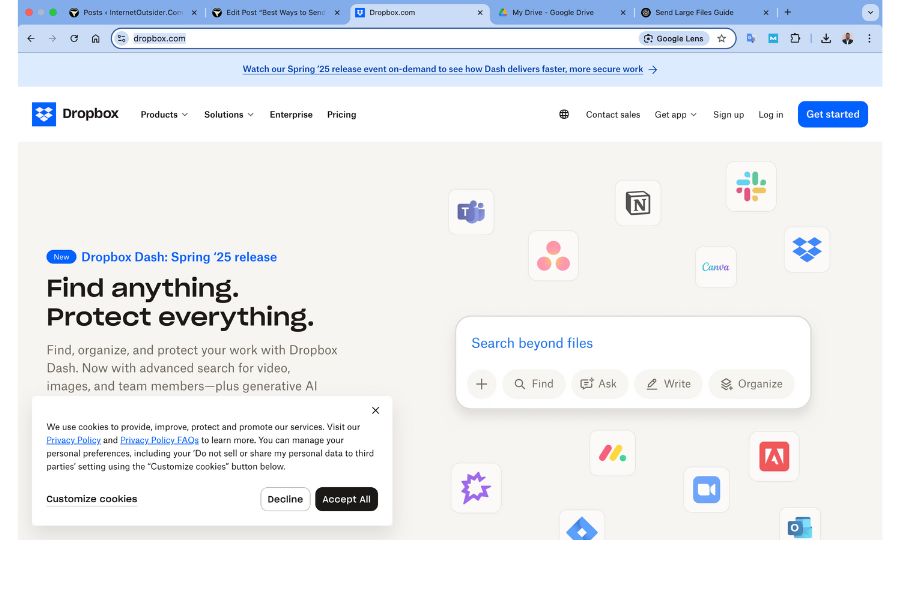
- File Size Limit: 2GB for free users; 2TB+ on paid plans.
- Sharing Options: Share via link with download-only permissions or invite collaborators.
- Collaboration: Integration with tools like Slack, Zoom, and Microsoft Office.
- Security: File recovery, password protection for links, and two-step verification.
Dropbox also includes “Smart Sync”, which allows users to see all their files without taking up hard drive space until they open them.
Best For: Professionals and teams managing large multimedia files or collaborative projects.
Microsoft OneDrive
As a key component of the Microsoft 365 suite, OneDrive is deeply integrated with Windows and Office apps. Users get 5GB of free storage, with paid plans offering 1TB or more.
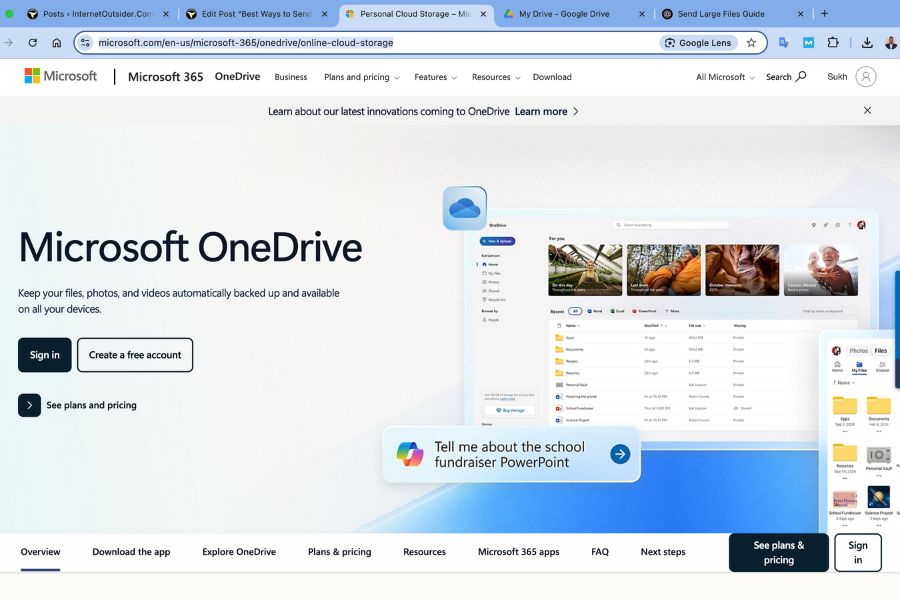
- File Size Limit: Up to 250GB per file.
- Sharing Options: Share links with expiration dates, set edit/view permissions.
- Collaboration: Real-time editing in Word, Excel, PowerPoint.
- Security: Personal Vault, link access management, and ransomware detection.
OneDrive is especially useful for Windows 11 users since it integrates with File Explorer for drag-and-drop syncing and automatic backup of documents, desktop, and pictures.
Best For: Office users and Windows-based teams that need deep integration with Microsoft apps.
iCloud Drive
Apple’s iCloud Drive is the default cloud solution for macOS and iOS users, offering seamless integration with the Apple ecosystem.
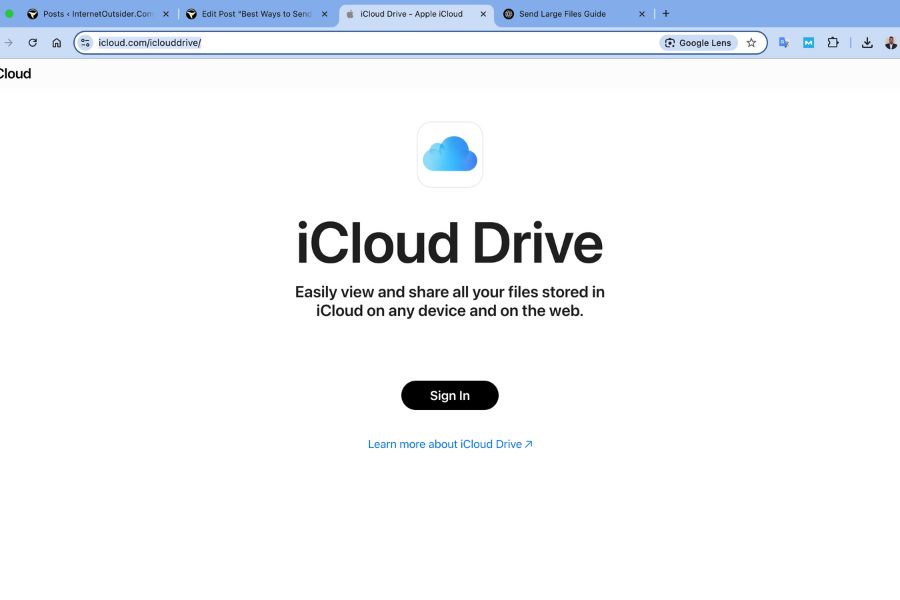
- Free Storage: 5GB free; upgrade plans available.
- Sharing Options: Invite specific people via iCloud or send public links.
- Collaboration: Live editing with Pages, Numbers, and Keynote.
- Security: End-to-end encryption and device-based access controls.
Although not as flexible across non-Apple devices, iCloud Drive works well within Apple’s tightly integrated environment.
Best For: Apple users who work within the macOS or iOS ecosystem.
Mega
Mega stands out for its emphasis on privacy and security. Based in New Zealand, it offers a generous 20GB of free storage, and all files are end-to-end encrypted.
- File Size Limit: No individual file size limit, only limited by account storage.
- Sharing Options: Share links with or without encryption keys; password protection is available.
- Security: Zero-knowledge encryption, encrypted chat, and secure file access logs.
Mega also provides browser extensions, desktop sync clients, and mobile apps, making it versatile for a range of users.
Best For: Users who prioritize privacy and secure large file sharing.
Cloud storage services are arguably the most user-friendly and versatile method for sending large files over the internet. From the free plans offered by Google Drive and Dropbox to the enterprise-level security of platforms like Mega and Microsoft OneDrive, there’s a solution for everyone—from individuals to organizations.
When selecting a cloud storage service, consider your specific needs: storage size, sharing options, security features, collaboration tools, and platform integration. By choosing the right service and following best practices like setting file permissions and encrypting sensitive data, you can easily and securely send large files from anywhere in the world.
2. File Transfer Services
When it comes to sharing files that are too large for email or traditional cloud storage, file transfer services offer a highly efficient, user-friendly solution. These platforms are specifically designed to enable the quick and secure transmission of large files, often without the need to create an account or install software. Whether you’re a content creator sharing high-resolution video, a business professional sending a large presentation, or a developer transferring software builds, file transfer services provide the speed and flexibility you need.
Unlike cloud storage services that emphasize long-term file retention and collaboration, file transfer tools focus on one-time or short-term file delivery, often with temporary download links and expiration dates. Many also include features like password protection, delivery tracking, and download notifications.
Here are the top file transfer services for sending large files online, along with a breakdown of their features, strengths, and ideal use cases.
WeTransfer
WeTransfer is one of the most popular and easy-to-use large file transfer services on the web. With a simple, no-signup interface, users can send files up to 2GB for free.
- Free Tier: Send files up to 2GB with a 7-day expiry.
- Pro Plan: Send up to 200GB, with 1TB storage, password protection, and custom branding.
- Interface: Clean, drag-and-drop with optional email or link generation.
- Security: Files are encrypted in transit and stored securely; Pro users can add passwords and set expiration dates.
One of WeTransfer’s standout features is that no registration is required for sending or receiving files, making it perfect for quick, one-off file transfers.
Best For: Freelancers, designers, photographers, and anyone needing to send large files quickly without creating an account.
Send Anywhere
Send Anywhere offers a unique twist on file sharing by enabling peer-to-peer (P2P) file transfers without storing files on a cloud server. Files can also be uploaded to a server for link-based downloads.
- Free Tier: Send files up to 10GB with a 48-hour download window.
- Transfer Methods:
- Real-time P2P with six-digit code
- Temporary link sharing
- Platform Support: Web, Windows, macOS, Android, iOS, Chrome extension
- Security: AES-256 encryption; real-time transfer does not store data on servers.
Send Anywhere is ideal for direct device-to-device sharing. When using the six-digit key, the transfer is instant and highly secure, making it excellent for privacy-conscious users.
Best For: Individuals who need quick, secure transfers without uploading to the cloud.
Filemail
Filemail is a powerful tool that allows you to send massive files with or without registration. Its free version supports files up to 5GB, while the paid plans go much higher.
- Free Tier: Send up to 5GB with 7-day expiry and no account required.
- Paid Plans: Send files up to 200GB+ with download tracking, password protection, and permanent storage.
- Transfer Options: Email-based or link-based sharing; supports FTP, apps, and desktop software.
- Security: End-to-end encryption and virus scanning; GDPR compliant.
Filemail also supports delivery tracking and notifies senders when a recipient has downloaded the file. This is particularly helpful for professionals needing proof of delivery.
Best For: Businesses and professionals who need to track large file transfers and ensure delivery confirmation.
Smash
Smash is a lesser-known but extremely capable file transfer service with no file size limit on its free plan.
- Free Tier: Unlimited file sizes, with files stored for 7 days; delivery speed slows after 2GB.
- Pro Plan: Faster transfers, longer retention, file history, and branding options.
- Interface: Elegant and minimalistic with drag-and-drop functionality.
- Security: SSL encryption, password protection (Pro), and download limits.
Smash stands out by not capping the file size on its free version, which is rare among competitors. Although larger files transfer slower without a paid plan, it’s still a powerful option.
Best For: Creatives and teams looking to send very large files without worrying about size limits.
3. Peer-to-Peer File Sharing Tools
While cloud storage and file transfer services dominate mainstream file sharing, Peer-to-Peer (P2P) file sharing tools offer a powerful and privacy-focused alternative—especially for large files. Unlike centralized services that rely on remote servers, P2P systems allow users to transfer files directly between devices, eliminating the need for intermediary storage.
P2P sharing is ideal when you want to:
- Avoid upload/download bottlenecks.
- Share files without a central authority.
- Keep control over data privacy.
- Share large files more efficiently, especially over local networks.
Here are some of the most reliable and efficient peer-to-peer file sharing tools available today.
Resilio Sync (formerly BitTorrent Sync)
Resilio Sync is a high-speed, decentralized file synchronization and sharing tool based on BitTorrent technology. It allows you to sync and transfer files directly between devices without uploading them to a cloud server.
- How It Works: Uses a private P2P network with secure keys for authentication.
- Speed: Extremely fast, especially over LAN; performance improves with more peers.
- Security: End-to-end encryption; files stay on your devices.
- File Size Limit: Unlimited, limited only by your storage capacity.
- Platforms: Windows, macOS, Linux, Android, iOS, NAS.
Resilio Sync is ideal for syncing large folders (like photos, videos, or backups) across multiple devices in real time. It is frequently used by teams that need off-cloud, high-performance file transfer.
Best For: Power users, remote teams, and businesses that require secure, private, and high-volume file syncing.
Syncthing
Syncthing is an open-source alternative to Resilio Sync, offering decentralized, encrypted file transfers between devices over the internet or LAN.
- Open Source: Completely free and community-developed.
- Privacy: No central server; all communications are encrypted using TLS.
- Customization: Offers extensive configuration options, including selective sync, folder versioning, and more.
- File Size Limit: Unlimited.
- Platforms: Windows, macOS, Linux, Android, FreeBSD.
Syncthing prioritizes privacy, transparency, and full user control. Files never touch the cloud and are only stored on the devices you explicitly allow. Unlike BitTorrent, Syncthing doesn’t use trackers or public swarms.
Best For: Tech-savvy users and organizations seeking 100% control over file sharing infrastructure.
Instant.io (WebTorrent)
Instant.io is a web-based file sharing service powered by WebTorrent, a protocol that allows peer-to-peer sharing in browsers using WebRTC.
- No Installation Required: Works directly in your browser.
- How It Works: Drag a file to the website; it generates a torrent link for others to download via the browser or torrent client.
- Speed: Depends on active peers; best for sharing with multiple recipients.
- Privacy: No central file storage; completely decentralized.
- File Size Limit: Practical limit depends on browser and RAM.
Instant.io is perfect for casual or temporary sharing without installing anything. As long as your browser window stays open, others can download the file from you.
Best For: Quick, one-time sharing between peers in real time.
Key Benefits of P2P File Sharing
- No Central Server: Keeps you in control of your data.
- Faster Transfers: Especially efficient across local networks.
- Unlimited File Sizes: No file size restrictions.
- Privacy and Security: Data doesn’t pass through third-party servers.
However, P2P sharing requires that both the sender and recipient stay online during the transfer, and may be limited by firewalls or NAT configurations unless properly set up.
Peer-to-peer file sharing tools provide an efficient, private, and often faster way to send large files directly between devices. Whether you’re a developer syncing repositories with Syncthing, a creative professional using Resilio Sync, or a casual user sharing a video via Instant.io, P2P transfers offer control and flexibility unmatched by cloud solutions. As file sizes and privacy concerns grow, so does the appeal of decentralized sharing methods.
4. FTP and SFTP
Before cloud storage and drag-and-drop file sharing tools became mainstream, File Transfer Protocol (FTP) and its secure variant, Secure File Transfer Protocol (SFTP), were the standard methods for transferring large files over the internet. Today, they still play a crucial role, especially in enterprise environments, web hosting, and server management, where large-scale file transfers and automation are required.
FTP and SFTP are ideal for professionals who require consistent performance, scheduled transfers, and support for very large files, often exceeding multiple gigabytes. Though they are more technical than consumer-friendly tools, they offer unmatched control, customization, and compatibility.
What Is FTP?
FTP (File Transfer Protocol) is a standard network protocol used to transfer files between a client and a server over the internet. It works by establishing two separate channels:
- Command Channel: For sending commands and receiving responses.
- Data Channel: For transferring the actual file content.
FTP is typically used with a dedicated FTP server that hosts files, which users can access using an FTP client like FileZilla, Cyberduck, or WinSCP.
- Pros:
- Efficient for uploading/downloading large files.
- Supports batch transfers and folder hierarchies.
- Widely supported in enterprise systems.
- Cons:
- Not encrypted by default (usernames, passwords, and files are sent in plaintext).
- Prone to interception on unsecured networks.
Best For: Transferring large files in trusted environments or behind firewalls, especially in web development and media production workflows.
What Is SFTP?
SFTP (SSH File Transfer Protocol) is a secure alternative to FTP that encrypts both commands and data using SSH (Secure Shell). It provides all the benefits of FTP with the added protection of encrypted communication, making it suitable for transferring sensitive data over public networks.
- Security: Unlike FTP, SFTP encrypts everything, including login credentials and file contents.
- Port Usage: Operates over port 22, avoiding the firewall issues commonly faced by FTP (which uses multiple ports).
- Authentication: Supports public key authentication in addition to passwords.
SFTP is frequently used in government agencies, medical institutions, and businesses where data compliance and security are non-negotiable.
Pros:
- Strong encryption for secure transfers.
- Ideal for automating backup and synchronization tasks.
- Works behind most firewalls with a single port.
Cons:
- Slightly more complex to configure.
- Requires SSH access and setup.
Best For: Secure enterprise-level file transfers, automated scripts, or remote backups where data confidentiality is a priority.
FTP vs SFTP – Key Differences
| Feature | FTP | SFTP |
|---|---|---|
| Encryption | No | Yes (SSH-based) |
| Port | 21 (and random data ports) | 22 |
| Setup | Easier, less secure | More secure, slightly complex |
| Use Case | Fast file transfers in safe environments | Secure file transfers in all environments |
FTP and SFTP remain foundational tools for sending large files over the internet. FTP offers simplicity and speed, but lacks security. SFTP adds a layer of encryption and is favored in environments where data protection is essential. Whether you’re managing a web server, backing up large volumes of data, or automating secure file transfers between systems, these protocols deliver the robustness and reliability required for large-scale file handling.
If you manage a server or handle sensitive data frequently, learning how to use FTP and SFTP can give you complete control over your file transfers—something modern web apps can’t always offer.
Best Practices for Sending Large Files
Regardless of the method used, consider the following best practices to ensure successful and secure file transfers:
Encrypt Sensitive Files: Use tools like VeraCrypt, AxCrypt, or BitLocker to encrypt your files before sending. This protects data from unauthorized access.
Use Strong Passwords: When sharing download links, use strong passwords and communicate them through separate channels (e.g., email the link, text the password).
Set Expiration Dates: Most cloud services and file-sharing tools allow you to set expiration dates. This reduces the risk of forgotten or publicly accessible files.
Test Before Sending: Always perform a test upload/download to ensure compatibility, speed, and integrity of the file transfer process.
Conclusion
With the exponential growth of digital content creation and remote collaboration, sending large files over the internet is more critical than ever. Fortunately, modern tools and services offer a vast array of solutions tailored to personal, professional, and enterprise needs. Whether you opt for cloud storage, P2P platforms, secure file transfer tools, or even physical media, there’s a method that fits your file size, speed, and security requirements.
By understanding the pros, cons, and use cases for each option—and following best practices for file transfer—you can ensure that your large files reach their destination safely and efficiently. Stay updated on the latest tools and technologies, and you’ll never be hindered by file size limits again.

![How to Play Bing Homepage Quiz? [2025 Updated] how-to-play-bing-homepage-quiz](https://www.internetoutsider.com/wp-content/uploads/2025/05/how-to-play-bing-homepage-quiz-218x150.jpg)

![How to Use WhatsApp Web? [Beginners Friendly] how-to-use-whatsapp-web-thumb](https://www.internetoutsider.com/wp-content/uploads/2025/05/how-to-use-whatsapp-web-thumb-218x150.jpg)



