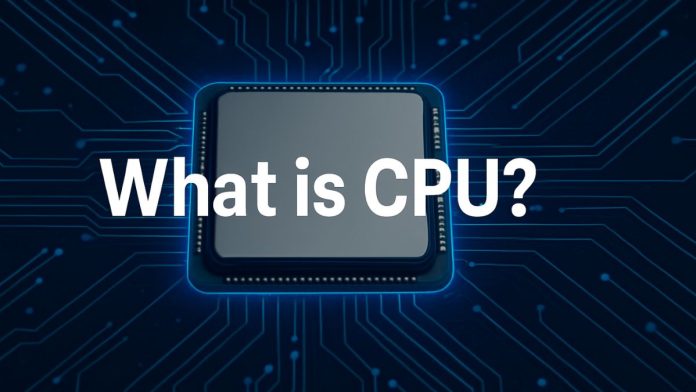The Central Processing Unit (CPU) is often referred to as the “brain” of a computer. It performs most of the processing inside a computer by interpreting and executing instructions from programs. Without the CPU, a computer would not function. This article explores the CPU in detail, focusing on its definition, historical development, types, core evolution, architectural paradigms, pros/advantages, and a final conclusion.
What is CPU?
The CPU is a microprocessor that carries out instructions from a computer program by performing the basic arithmetic, logic, control, and input/output (I/O) operations. It is housed in a single integrated circuit (IC) or chip and is located on the computer’s motherboard. It plays a pivotal role in determining the speed and capability of a computer system.
Main Functions of a CPU:
- Fetch: Retrieve an instruction from memory.
- Decode: Translate the instruction into commands.
- Execute: Perform the operation (e.g., addition).
- Store: Write back the result to memory.
History of the CPU
First Generation (1940s–1950s)
- The earliest computers, like ENIAC (1945), used vacuum tubes.
- CPUs were not single chips but made of bulky modules.
- These computers were massive, expensive, and used enormous power.
Second Generation (1950s–1960s)
- Transistors replaced vacuum tubes.
- Computers became smaller, more reliable, and faster.
- Introduced batch processing and magnetic core memory.
Third Generation (1960s–1970s)
- Integrated Circuits (ICs) replaced individual transistors.
- IBM System/360 was a landmark in CPU design.
- More compact CPUs enabled commercial computing.
Fourth Generation (1970s–1990s)
- Introduction of microprocessors (Intel 4004 in 1971, Intel 8086 in 1978).
- Rise of personal computers (e.g., IBM PC).
- Rapid development in chip technology and performance.
Fifth Generation and Beyond (1990s–Present)
- Advent of multi-core CPUs.
- Enhanced parallel processing and energy efficiency.
- CPUs now include integrated graphics processing, AI accelerators, and more.
Types of CPUs
Based on Instruction Set Architecture (ISA)
a) CISC (Complex Instruction Set Computer)
- Developed by Intel (x86 architecture).
- Capable of executing multi-step operations with single instructions.
- Common in desktops and laptops.
b) RISC (Reduced Instruction Set Computer)
- Emphasizes efficiency with a smaller number of simpler instructions.
- ARM is a prominent RISC architecture used in smartphones, tablets, and embedded systems.
Based on Bit Width
- 8-bit CPUs (e.g., 6502): Used in early microcomputers.
- 16-bit CPUs: Improved processing for more complex software.
- 32-bit CPUs: Standard during the 1990s and early 2000s.
- 64-bit CPUs: Current standard for most systems, supporting larger memory and better performance.
Based on Application
- Desktop CPUs (e.g., Intel Core, AMD Ryzen)
- Server CPUs (e.g., AMD EPYC, Intel Xeon)
- Mobile CPUs (e.g., Apple A-series, Qualcomm Snapdragon)
- Embedded CPUs (e.g., ARM Cortex-M series)
CPU Cores
A CPU core is an independent processing unit capable of executing program instructions. Modern CPUs typically have multiple cores, enabling them to perform more tasks simultaneously.
Single-core CPU
- Can execute only one instruction at a time.
- Became a bottleneck as applications grew more complex.
Multi-core CPU
- Dual-core, quad-core, hexa-core, octa-core, etc.
- Parallel execution of instructions.
- Enhances multitasking and performance for multi-threaded applications.
Hyper-Threading and SMT
- Intel’s Hyper-Threading Technology (HTT) enables a single core to manage two threads.
- Similar concepts are found in AMD’s Simultaneous Multi-Threading (SMT).
Big.LITTLE Architecture
- Found in ARM processors.
- Combines high-performance “big” cores with power-efficient “LITTLE” cores.
- Used in smartphones for power optimization.
CPU Architecture
CPU architecture defines how a CPU processes instructions and interacts with memory and I/O. There are various components and architectural styles.
Main Components of a CPU
- Arithmetic Logic Unit (ALU): Performs arithmetic and logic operations.
- Control Unit (CU): Directs the operation of the processor.
- Registers: Small storage locations for quick data access.
- Cache: Faster memory (L1, L2, L3) to reduce latency.
- Buses: Data, address, and control pathways.
Pipeline Architecture
- Introduces instruction pipelining to improve throughput.
- Allows multiple instructions to be processed in different stages simultaneously.
- Each stage: fetch → decode → execute → memory access → write-back.
Superscalar Architecture
- Allows execution of more than one instruction per clock cycle.
- Increases instruction-level parallelism (ILP).
Out-of-Order Execution
- Executes instructions as resources become available, not strictly in order.
- Enhances CPU utilization and speed.
Speculative Execution and Branch Prediction
- Predicts the direction of branches to execute ahead of time.
- Boosts performance but was at the heart of vulnerabilities like Spectre and Meltdown.
Cache Hierarchies
- L1 Cache: Fastest, smallest, located in the core.
- L2 Cache: Larger, slightly slower.
- L3 Cache: Shared between cores, even larger.
- Cache reduces access time to frequently used data.
Integrated Memory Controller and Graphics
- Modern CPUs integrate memory controllers (IMC) for faster memory access.
- CPUs often include integrated GPUs to reduce system cost and power use.
Frequently Asked Questions (FAQs)
What is a CPU core?
A core is a processing unit within a CPU. Multi-core CPUs (dual-core, quad-core, etc.) can handle multiple tasks simultaneously, improving multitasking and performance.
What is the difference between CPU and GPU?
The CPU is designed for general-purpose processing, while the GPU (Graphics Processing Unit) is specialized for rendering graphics and parallel processing tasks.
Can a computer run without a CPU?
No. The CPU is essential for running any computer; without it, the system cannot boot or operate.
How does a multi-core CPU benefit me?
Multi-core CPUs allow for parallel processing, making them ideal for multitasking, gaming, video editing, and other demanding applications.
Conclusion
The CPU has evolved from a room-sized vacuum-tube-based device to a fingernail-sized silicon chip containing billions of transistors. The development of microprocessors revolutionized computing, enabling everything from smartphones to supercomputers.
Modern CPU architecture is a marvel of engineering, balancing raw speed, parallel processing capabilities, power efficiency, and integration. As we move forward, CPUs are becoming more specialized, with added support for artificial intelligence, neural processing, and quantum instruction sets.
The choice of CPU for any computing task depends on the application, budget, power constraints, and performance requirements. Whether it’s an ARM chip in a smartphone or a multi-core AMD EPYC in a data center, the CPU continues to be at the heart of computing innovation.
In the years to come, we can expect CPUs to become even more powerful and efficient, incorporating new materials like graphene, leveraging 3D chip stacking, and supporting cutting-edge technologies like neuromorphic computing and quantum emulation. The journey of the CPU is far from over — it remains central to the evolution of all digital technology.

![How to Sync Microsoft Edge Across Devices [Phone/Laptop/PC] Sync Microsoft Edge Across Devices](https://www.internetoutsider.com/wp-content/uploads/2025/05/Sync-Microsoft-Edge-Across-Devices-218x150.jpg)
![How to Play Bing Homepage Quiz? [2025 Updated] how-to-play-bing-homepage-quiz](https://www.internetoutsider.com/wp-content/uploads/2025/05/how-to-play-bing-homepage-quiz-218x150.jpg)

![How to Use WhatsApp Web? [Beginners Friendly] how-to-use-whatsapp-web-thumb](https://www.internetoutsider.com/wp-content/uploads/2025/05/how-to-use-whatsapp-web-thumb-218x150.jpg)